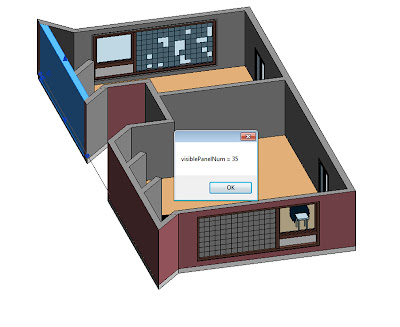Professor Wei Yan
Controlling the Visibility of the Shading Elements Regarding Daylight
Introduction
Digital modeling
and visualization of architectural buildings
has become the benchmark in the work of architects and is inevitable in
architectural education (Pun, 2010). From the unique 2-D programs used for
drawing architectural designs, the software used for computer-assisted design has now turned into smart 3-D software packages based
on parametric modeling. These new potentials have led to new activities
in architecture and illustrated the field of nonstandard architecture (Stavric,
2011). Linking the parametric modeling to
scientific issues in architecture such as sustainability can help designers to
utilize software more practically.
The Concept
This project aims to link grasshopper parametric model to day-lighting based on an adoptable facade The parametric model has a shading element which is parametric in geometry itself. In this phase of modeling, sun direction linked to the skin of building to control the shading elements visibility. The idea is to make the panels which are on the direction of sun completely shaded. The openness of panels are adaptable based on their angle from sun.
 |
| Figure 1. Quick render, controlling the visibility of panels |
 | |
|
The Implication of the Idea, Using Grasshopper and Python
.jpg) |
| Figure 3. I have started with the loft from the project one which was a parametric model. |
.jpg) |
| Figure 4. Firs of all I have defined a curve and a point on it. |
 | |
|
 | |
|
 |
| Figure 13. Quick render, controlling the visibility of panels |
References:
Pun, Siu-Kay (2010) Facilitate Learning of Visual Language Skills
in Engineering Students, 9th WSEAS International Conference on Education and
Education technology ( EDU ’10) in Secected Topic in Education Educational
Technology, Ed. Fujita, H., Sasaki J., pp.77-82
Stavric, M., & Marina, O. (2011) . Parametric modeling for advanced architecture. International Journal of Applied Mathematics and Informatic. 5. 9-16.
Stavric, M., & Marina, O. (2011) . Parametric modeling for advanced architecture. International Journal of Applied Mathematics and Informatic. 5. 9-16.
.jpg)
.jpg)
.jpg)
.jpg)
.jpg)
.jpg)